Call Reporting
Simplify always, do not complicate.

Calltrak
call accounting and phone reporting systems are designed to cater for business of all sizes. Using a web-based interface, you can examine your phone system network. Whether you have one PBX or many differing vendor's PBX's, using one Calltrak Call accounting application, the complete voice network information is now readily available.

Xima Software was founded in 2007 with a desire to develop solutions that address the growing need for inexpensive, accurate, and easy-to-use call reporting, recording, and real-time reporting for Avaya IP Office. We are dedicated to enabling companies to better manage their business through innovative contact center solutions.
As an industry-leading software company, Xima creates user-friendly, customizable applications that integrate with business and cloud phone systems. We also provide historical reporting and call recording, as well as real-time wallboards, skills-based routing, and omnichannel options.
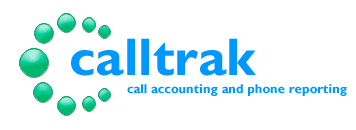
Calltrak call accounting and phone reporting systems are designed to cater for business of all size. Using a web-based interface, you can examine your phone system network. Whether you have one PBX or many differing vendor's PBX's, using one Calltrak Call accounting application, the complete voice network information is now readily available.
Calltrak is browser based call accounting software designed using Microsoft technologies and incorporating SQL Server database architecture. With installations ranging in size from a few extensions to greater than 30,000 extensions, a robust and reliable Telephone Information Management System (TIMS) is ensured.
Calltrak will process data from differing phone system vendors. Through one Calltrak call accounting application, we can collect data from remote collection sites and process information. Being browser based the call accounting application can be accessed from any location with access to the network.


Features
- Intuitive call accounting software
- WEB interface
- Unlimited Extensions and Trunks
- Multi Site call reporting, with differing phone system vendors on one CALLTRAK call accounting application
- Real time display of phone and line usage
- Export call accounting reports to Excel, pdf, word or html formats
- Scheduled phone system reports emailed directly to user accounts
- Robust and Reliable call accounting and totally user maintainable
- Flexible and user configurable Call accounting solution
- Call billing Solution with the ability to recover extra charges eg Line rental, Voicemail etc
- Competitive Pricing
- One click daily activity call accounting reports
- Tailor Call accounting report templates to meet your needs
Business Usage
- Phone system reporting and call accounting
- Call cost and budgeting allocation Telephone Network analysis and trunk diagnosis to optimise line requirements and identify faulty lines
- Phone extension and agent comparison
- Identify extension lost or abandoned incoming calls
- Identify incoming call answer rate and how many calls abandoned
- Phone bill reconciliation
- Phone reporting and Call accounting based on interval and call category analysis including Local, STD, IDD, Mobile, Fax etc
- Top 30 Expensive calls, duration, cost reporting
- Fraud detection
- Erlang C analysis for agents required to reach a service level
- Determine unused extensions for phone system licencing
- Display average ring time and calls answered with Calltrak call accounting software
Phone system reporting with an interface to any traditional PBX phone system as well as modern IP based telephony systems, providing a call accounting and billing solution for any environment.
Calltrak call accounting and billing has helped our clients find solutions to:
- Bill clients for their phone usage and additional charges across multiple sites
- Monitor Call center performance
- Compare extension or branch performance against others
- Show lost or abandoned calls and provide reporting for calls unanswered
- Determine the answer rate and response time of lost calls
- Network analysis, fault diagnosis and trunk optimisation
- Phone reconciliation
- Report on the CDR / SMDR datastream and provide call accounting for Cisco systems, Avaya, NEC, Mitel, Nortel, Samsung, Panasonic etc
- Real time display of daily call accounting and network activity
- Reduce telecommunications and phone network costs
- Identify faulty trunks
Here are only a small subset of samples from the vast array offered by Calltrak call accounting
Call Reports Calltrak call accounting reports are designed for phone system reconciliation, recovering phone costs by call category and billing users and breaking down calls by interval analysis. Interval analysis is useful for Call centre purposes and the Erlang C reports are used to determine staffing levels, average response times and service levels.
Traffic Reports Traffic reports are designed for analysing phone network usage and performance and optimising lines required. They are useful in fault diagnosis of PBX lines
Exception Reports These call accounting reports are used for adhoc queries, such as who called where, when and how did the call get there and what are the call costs?
Account Code Account Code reports are used to identify account code usage on a detailed or a summary format from any extension they are generated on. We can also charge back the call accounting costs to an account code.
Incoming Response This series of reports identifies only incoming call activity and notes call tallies, if any abandoned incoming calls, how long the phone rings prior to abandoning, the average talk time, how long before calls are returned and the answer rate ie ratio of answered to abandoned calls.
Compare This series of reports will allow an extension, department, division or PBX site to be compared with others in egards to volume of call activity. We also display the proportionate percentage of call activity relative to others. Excellent tool to be used to measure performance against others.
Unanswered Using the unanswered callers report, we can identify any callers who were unsucessful in contacting someone or callers that may have gone to a voicemail number and call not returned. From a customer service perspective this is useful in returning lost calls and offering exceptional customer service.
Indial Indial reports will display incoming activity to a particular number and identify extensions answering the incoming calls. Useful in identifying incoming numbers for an advertising campaign or when the phone system is a hosted PBX, to identify calls coming into a client number.


Reporting that's anything but standard.
Manage in the moment and see what your employees are up to through wallboards and widget visuals that display live statistics and detailed reports. Hold your agents accountable by bringing live phone system data to the agent's desktop and allowing them to see their personal as well as group performance statistics.

Chronicall
With its unique feature set, Chronicall is used worldwide to help businesses keep track of their call flow.
Our Base License (Standard Reports)
Our base license includes Standard Reports and Cradle to Grave. These two features are the framework of Chronicall and provide an intuitive system that makes managing your team simple.
Reporting in Cradle to Grave
Unlike competing reporting software, you don’t have to be a software engineer to operate Chronicall. Every moment of a call is displayed clearly within our easy-to-use
Cradle to Grave interface. And with over fifty call reports for you to choose from, you're sure to find one that works best for you and your work environment.


Cradle to Grave
Cradle to Grave stores and displays every event that takes place during a phone call, which means you can easily look at a call from “hello” to hang up. You can see whether there was a transfer, how long they waited on a hold or queue, how many users the client spoke with, how many calls were missed, and more. Cradle to Grave empowers companies with all the details they need to improve their business.
RealTime
See Your Call Action Live. Realtime allows you can manage in the moment with the click of a button.
Agent Timeline
Realtime provides a way for managers to monitor their individual agents throughout the day. With Agent Timeline, managers can check in on their agents’ activity from the convenience of their desktop. In addition to Agent Timeline, Group Timeline allows managers to view everything related to queued calls on a group basis. See the number of calls in queue, the longest calls in queue, and more all from your desktop.


Realtime Wallboards
You can also get the full spread of statistics with Realtime’s most popular feature, Realtime Wallboards. This feature provides you with a visual display that shows your desired statistics. You can customize your display to show agent and group stats, abandoned calls, queued calls, talking durations, and much more.
Alerts and Triggers
Realtime also provides a way for you to give your agents a heads up when their queued calls start stacking. Alerts and Triggers allows you to customize notifications to send to your agents via email, SMS text, and screen pop messages. You can set up a threshold number for different events such as queued calls or missed calls, and when that threshold is hit, a notification is sent to your agent. With Realtime included for your agents, your historical reports will be enhanced with additional feature metrics including login time, DND time, idle time, and more.


Contact Center
Enhancing your customer's experience.
Contact Center gives you the opportunity to better cater to your customers' needs.
Skills-Based Routing
Contact Center provides several call routing options to ensure your customers are connected with the best available agent. With Skill-Based Routing, you can have your calls route using linear, circular, idle, or Intelligent Highest Skill First (weighted skills-based routing). You also get to customize the caller’s experience by playing standard queue announcements including position in line, estimated wait time, and more. You can also create custom queue announcements. In between the messages, play from standard or custom queue music and determine the appropriate time to overflow the caller.
In addition, Skills-Based Routing provides the ability for agents to navigate their different media channels, allows you to create skills and assign certain agents in those skills, and gives you an option to rank each agent’s expertise on certain skills from 1 to 10.
Active State Control
Managers have maximum control with Contact Center’s feature, Active State Control. This feature allows managers to log an agent in or out as well as take those agents off of Do Not Disturb if an important call is coming in. Managers can also transfer calls directly from the queue to available agents within another skill.


Queue Callback
Give customers the option to stay on the line, reserve an agent, or leave their number and receive a call back when they are first in line. Each skill can be customized with its own unique announcement. Provide your customers with a customized and personalized queue experience.
Monitor your current calls waiting and scheduled queue callbacks within Realtime Wallboards or Supervisor View. You can also route your queue callbacks to a lower priority skill group to ensure customers waiting on the line get answered first.
Web Chat
If your clients don’t want to wait in a call line, Xima Contact Center also provides an option for clients to speak with one of your agents on the spot. Web Chat is a live chat box that appears within your website and connects them with a real agent, so if your clients have a question, they can go to your website and get immediate answers.
Using the URL to skill group mapping, you can strategically route customers based on the web page they are visiting to specific skill groups within your contact center. Skills can be shared between your voice skills or be unique.
Managers can customize a list of messages for greetings, endings, and other canned messages the agents can choose from. Agents can also request screenshots to help answer a customer’s questions or transfer the customer to another agent or skill.

02 9894 9895
17/10 Gladstone Road,
Castle Hill NSW 2154
Planet Telecommunications Pty Ltd
Cyber Security Services • Cloud Services • Data Solutions • Unified Communications & Office Telephone Systems • Office Relocations • IT Services • Project Management
